The topic "Configure Tenant" is not available in Version 1.1.0
The topic "Configure Tenant" is not available in Version 1.0.0
Configure Tenant
Select the Tenant Configuration tile to configure general and language settings for the Digital Assistant at your institution.
General
The General setting include basic properties such as tenant contact information, bot name, chat email address, and the option to translate emails into the selected default language.
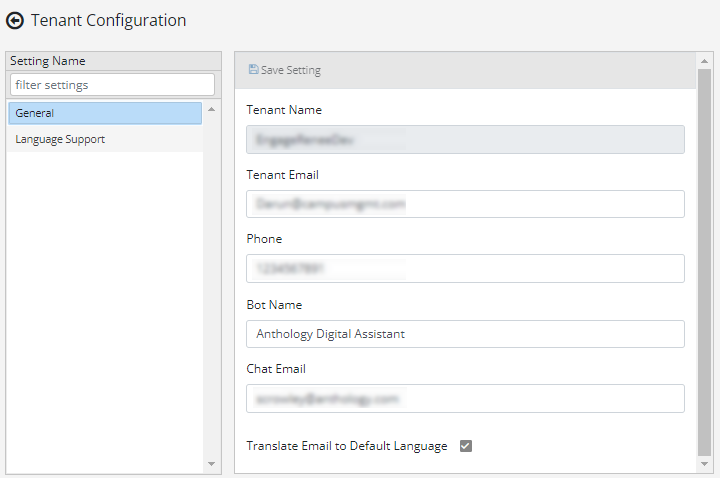
| Field/Control | Description |
|---|---|
| Tenant Name | The name of the tenant's contact is initially configured by Anthology staff in the Internal Administration Portal. Clients can view and edit the value in the Customer Administration Portal. |
| Tenant Email | The email address of the tenant's contact is initially configured by Anthology staff in the Internal Administration Portal. Clients can view and edit the value in the Customer Administration Portal. |
| Phone | The phone number of the tenant's contact is initially configured by Anthology staff in the Internal Administration Portal. Clients can view and edit the value in the Customer Administration Portal. |
| Bot Name |
Specify the name of the bot (max. 50 characters) for your institution. The bot name is displayed to the chat user. This field is applicable only for clients using channels other than Live Assist. If the Bot Name field is empty and you are not using Live Assist, the bot will be named "Renee" by default. If you are using Live Assist, customize the bot name as described in Change the Bot Name. |
| Chat Email |
Specify the default email address to be used for email messages sent from within the chat window. This email address provides an option for the chat user to send a message when an institution does not have Anthology Reach but has the Digital Assistant implemented. |
| Translate Email to Default Language |
Select or clear the option to translate the chat email from the language used in the chat to the configured default language for the tenant. If you clear the check box, chat messages will be saved in the language used by the chat visitor. This field is displayed only when the CRM Domain is not configured in the Internal Administration Portal (see Add Tenant in Internal Administration Portal). |
| Save Setting | Click the Save button after you have modified the settings. |
Language Support
The Digital Assistant supports multiple languages (see Multi-Language Support). Institutions can set the default language and select additional languages they want to make available in the bot .
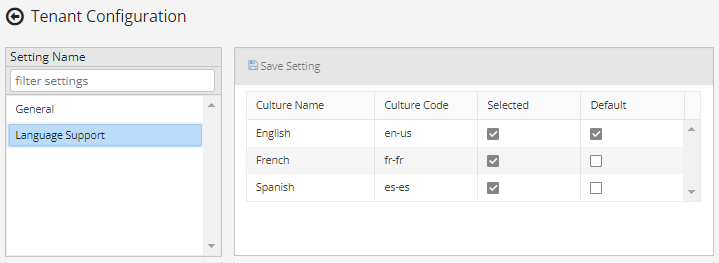
| Field/Control | Description |
|---|---|
| Selected | Select the languages that are supported for a chat conversation. |
| Default | Select the default language for chat conversations. One of the selected languages must be designated as the default language. |
| Save Setting | Click the Save button after you have modified the settings. |
| Publish QnA Pairs |
The Publish QnA Pairs button is displayed only for users who have access to Anthology Reach and belong to the tenant in the CRM Domain. Select this button if you:
When this button is selected, the FAQ update script will update the Bot Question Responses entity in Anthology Reach with the FAQs in each supported language. The script executes automatically on initial configuration and when a new language is configured. Existing QnA pairs in Anthology Reach will not be updated when you Publish QnA Pairs. Only incremental updates get published if the language is already published. All questions and default answers are published if you select a new language and publish. The Digital Assistant reads FAQ responses from Anthology Reach using the locale culture code, e.g., en-US. If the CRM Domain field is not populated in the Internal Administration Portal, the Publish QnA Pairs button is not available (see Add Tenant in Internal Administration Portal). |
Select the Tenant Configuration tile to configure general and language settings for the Digital Assistant at your institution.
General settings include the bot name, the chat email address, and the option to translate emails into the selected default language.
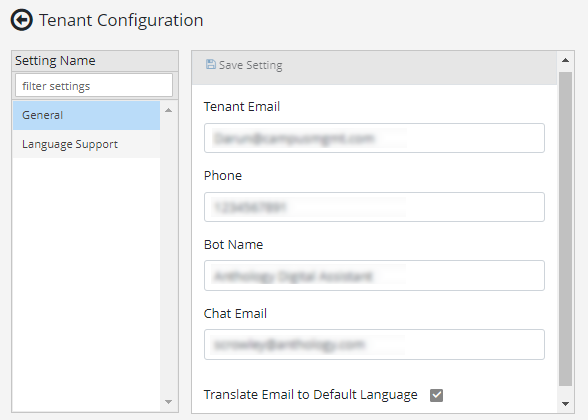
| Field/Control | Description |
|---|---|
|
Tenant Email |
The email address of the tenant's contact is initially configured by Anthology staff in the Internal Administration Portal. Clients can view and edit the value in the Customer Administration Portal. |
|
Phone |
The phone number of the tenant's contact is initially configured by Anthology staff in the Internal Administration Portal. Clients can view and edit the value in the Customer Administration Portal. |
| Bot Name |
Specify the name of the bot (max. 50 characters) for your institution. The bot name is displayed to the chat user. This field is applicable only for clients using channels other than Live Assist. If the Bot Name field is empty and you are not using Live Assist, the bot will be named "Renee" by default. If you are using Live Assist, customize the bot name as described in Change the Bot Name. |
| Chat Email |
Specify the default email address to be used for email messages sent from within the chat window. This email address provides an option for the chat user to send a message when an institution does not have Anthology Reach but has the Digital Assistant implemented. |
| Translate Email to Default Language |
Select or clear the option to translate the chat email from the language used in the chat to the configured default language for the tenant. If you clear the check box, chat messages will be saved in the language used by the chat visitor. This field is displayed only when the CRM Domain is not configured in the Internal Administration Portal (see Add Tenant in Internal Administration Portal). |
| Save Setting | Click the Save button after you have modified the settings. |
The Digital Assistant supports multiple languages (see Multi-Language Support). Institutions can set the default language and select additional languages they want to make available in the bot .
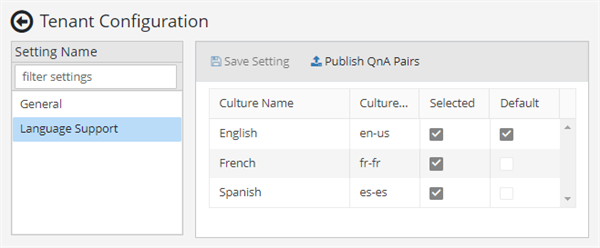
| Field/Control | Description |
|---|---|
| Selected | Select the languages that are supported for a chat conversation. |
| Default | Select the default language for chat conversations. One of the selected languages must be designated as the default language. |
| Save Setting | Click the Save button after you have modified the settings. |
| Publish QnA Pairs |
The Publish QnA Pairs button is displayed only for users who have access to Anthology Reach and belong to the tenant in the CRM Domain. Select this button if you:
When this button is selected, the FAQ update script will update the Bot Question Responses entity in Anthology Reach with the FAQs in each supported language. The script executes automatically on initial configuration and when a new language is configured. Existing QnA pairs in Anthology Reach will not be updated when you Publish QnA Pairs. Only incremental updates get published if the language is already published. All questions and default answers are published if you select a new language and publish. The Digital Assistant reads FAQ responses from Anthology Reach using the locale culture code, e.g., en-US. If the CRM Domain field is not populated in the Internal Administration Portal, the Publish QnA Pairs button is not available (see Add Tenant in Internal Administration Portal). |