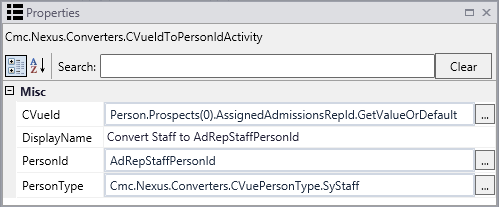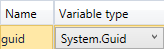CreateTask (V1)
![]() This activity was migrated to a new namespace. For new workflows use CreateTask (V2) in Cmc.Nexus.Crm.Workflow.
This activity was migrated to a new namespace. For new workflows use CreateTask (V2) in Cmc.Nexus.Crm.Workflow.
The CreateTask activity enables you to create a Anthology Student Contact Manager activity, a CampusNexus CRM Interaction, an appointment, or a notification. The Task is associated with a Person Id.
Task is a variable that calls the newTask() function. The newTask() function is defined in the Common Contracts environment of Workflow. It can therefore be used in workflows for multiple applications, such as Anthology Student and Anthology CRM.
The CreateTask activity creates an instance of a Task; it does not save the Task to the database. The workflow can include other activities that manipulate the Task before it is saved. To persist the Task in the database, insert a SaveTask (V1) activity.
Note: In Workflow Composer 3.0 with Anthology Student 21.0 and later, the "Email Subject" and "Validation Messages" properties are added to the CreateTask activity.
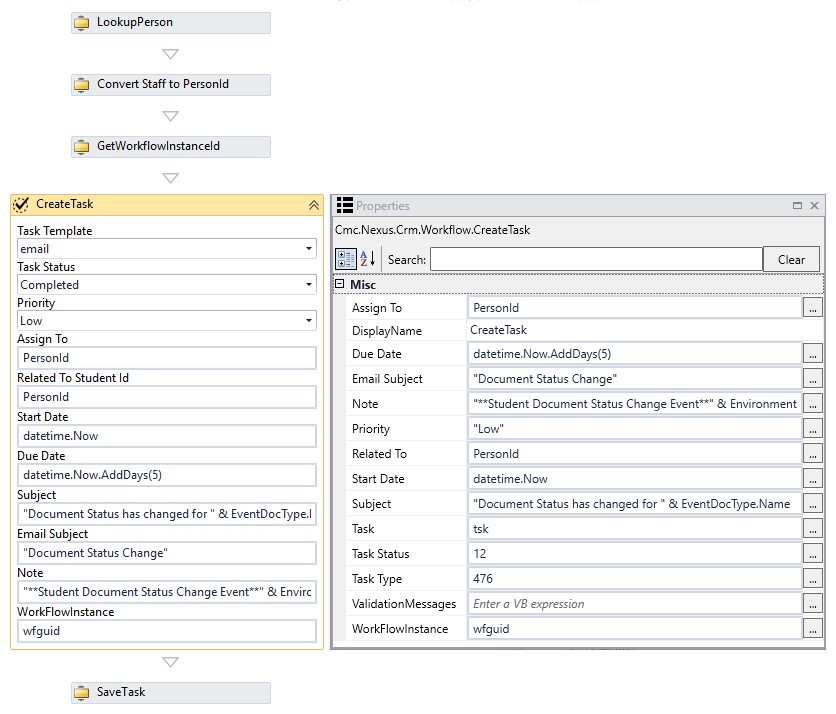
This workflow example uses the following variable definitions:
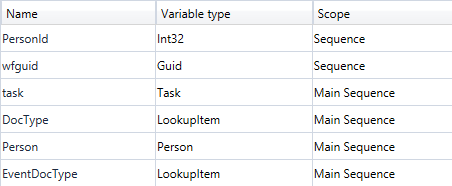
Properties
| Property | Value | Required | Notes |
|---|---|---|---|
| Assign To | InArgument<Int32>
|
Yes | Specify the OwnerUserId using a VB expression or variable, for example:
Note: The AssignedAdmissionsRepId used in this example must be converted into a Person Id if it is to be used in a CreateTask activity. The Related To property in CreateTask expects a Person Id. Use the CVueIdToPersonIdActivity to convert the AssignedAdmissionsRepId to a Person Id. In the example above, the activity labeled "Convert Staff to AdRepStaffPersonId" performs the required conversion of the AdRepStaffPersonId using the following properties.
|
| DisplayName | String
|
No | Specify a name for the activity or accept the default. |
| Due Date | InArgument<DateTime>
|
Yes | Specify a date using a VB expression or variable, for example:
|
| Email Subject | InArgument<string>
|
No | Enter a string that indicates the email subject. |
| Note | InArgument<String>
|
No | Specify a note related to the Task using a VB expression or variable, for example:
In the database, message body consists of Template+Note, i.e., the Note value is appended to the Template. |
| Priority | InArgument<TaskPriority>
|
Yes | Select a value in the drop-down list of the activity in the Designer window. |
| Related To | InArgument<Int32>
|
Yes | Specify a Person Id using a VB expression or variable, for example:
Note: If a preceding activity in a workflow returns an Id that is not a Person Id, insert a CVueIdToPersonIdActivity into the workflow before using this property. |
| Start Date | InArgument<DateTime>
|
No | The time the activity is scheduled to begin. Only the time portion of this value is relevant. Specify a value using a VB expression or variable, for example:
|
| Subject | InArgument<String>
|
Yes | Enter a string that indicates the Task subject, for example:
|
| Task | OutArgument<Task>
|
Yes | This is the variable Cmc.Nexus.Crm.Task that can be used in subsequent workflow activities. |
| Task Status | InArgument<Int32>
|
Yes | Select a value in the drop-down list of the activity in the Designer window. |
| Task Type | InArgument<Int32>
|
Yes | Select a value in the drop-down list of the activity in the Designer pane. If you know the Task Type Id, specify the Id value in the Properties pane. |
| ValidationMessages | OutArgument
|
No | Specify a variable that can be used to capture validation messages. For more information, see Capture Validation Errors. |
| WorkFlowInstance | InArgument<Guid>
|
No | Specify the Id associated with the workflow instance to resume using a VB expression or variable. The variable type for the InArgument is System.Guid.
To remove a WorkflowInstance value, see Clear a Workflow Instance Id. |
To see how this activity can be used in a workflow, refer to