SaveTask (V1)
![]() This activity was migrated to a new namespace. For new workflows use SaveTask (V2) in Cmc.Nexus.Crm.Workflow.
This activity was migrated to a new namespace. For new workflows use SaveTask (V2) in Cmc.Nexus.Crm.Workflow.
The SaveTask activity enables you to save a Task (INSERT mode) and display a validation message.
SaveTask is used after a CreateTask (V1) activity has created a Task instance. Save Task will persist a Task instance in the database by calling the API.
You can also use this activity to modify an existing task record (UPDATE mode). The following fields can be updated (corresponding Contact Manager Service API fields in parenthesis):
- DueDate
- Note (Comments)
- OwnerUserId (AssignedStaffId)
- Priority
- StartDate
- Subject
- TaskResultId (ActivityResultId)
- TaskStatusId (ActivityStatusId)
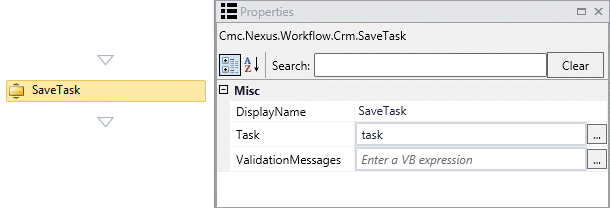
Properties
| Property | Value | Required | Notes |
|---|---|---|---|
| DisplayName | String
|
No | Specify a name for the activity or accept the default. |
| Task | InArgument<Task>
|
Yes | Specify the entity to be saved using a VB expression or variable. |
| ValidationMessages | InOutArgument<ValidationMessageCollection>
|
No | Specify a variable that can be used to capture validation messages. For more information, see Capture Validation Errors. |
To see how this activity can be used in a workflow, refer to