SaveDocument (V1)
![]() This activity was migrated to a new namespace. For new workflows use SaveDocument (V2) in Cmc.Nexus.Crm.Workflow.
This activity was migrated to a new namespace. For new workflows use SaveDocument (V2) in Cmc.Nexus.Crm.Workflow.
|
|
Do not use this activity inside of a Person - Saving event because it will cause an infinite loop in your workflow. |
The SaveDocument activity enables you to save a document record (INSERT mode). The document will be associated with a Person record.
You can also use this activity to modify an existing document record (UPDATE mode).
Notes:
-
You can modify the following fields using the SaveDocument activity:
- ApprovalDate
- DocumentStatusId
- DueDate
- ExperiationDate
- Note
- ReceivedDate
- RequestDate
- SentDate
-
If you update the PersonId, the StudentId or ProspectId must be updated as well because these fields reference the same student (SyStudentId).
-
You cannot delete existing values (that is, fields that have a value cannot be set to NULL).
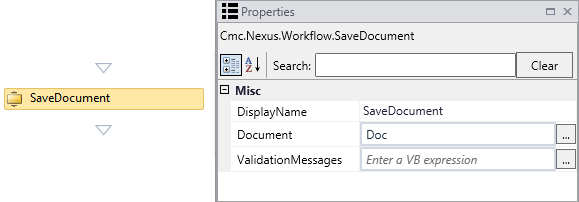
Properties
| Property | Value | Required | Notes |
|---|---|---|---|
| DisplayName | String
|
No | Specify a name for the activity or accept the default. |
| Document | InArgument<PersonDocument>
|
Yes | Specify the PersonDocument using a VB expression or variable. |
| ValidationMessages | InOutArgument<ValidationMessageCollection>
|
No | Specify a variable that can be used to capture validation messages. For more information, see Capture Validation Errors. |