Background for Intersessions
An intersession is a short period before or after terms (3-4 weeks) when students engage in extra classes, activities, or projects outside the normal academic program. Institutions generally offer only one intersession per term and only one intersession exists between terms.
For academic programs offered in standard terms, a short nonstandard term (intersession) may be treated as part of one of the standard terms, and the combined terms may be considered a single standard term as long as:
-
The same treatment is applied for all FSA purposes to all students enrolled in the program.
-
The hours taken in the intersession count toward a student’s enrollment status for the combined term.
-
The costs for the intersession are appropriately included in the cost of attendance.
Example:
| Terms & Intersession | Configured Dates |
|---|---|
| Standard Fall Term | 08/15/2022 - 12/12/2022 |
| Standard Spring Term | 01/23/2023 - 05/10/2023 |
| Winter Intersession | 01/02/2023 - 01/20/2023 |
in this scenario, the intersession dates overlap with the Spring term, and the intersession should be treated as part of the Spring term. For all students in the program, the intersession must be treated as part of the parent term, making the new payment period from 01/02/2023 to 05/10/2023.
Anthology Student supports the intersession functionality in the following areas when the Advanced Feature Enable Intersession Terms![]() is selected.
is selected.
-
Academic Records > Terms
-
Academic Records > Registration
-
Financial Aid > SAP
Term Configuration
The Term Usage section of the Term form under Configuration > Academic Records > Terms (see Terms) provides the Intersession![]() check box to configure the term as an Intersession. The Intersession check box is displayed only when Enable Intersession Term
check box to configure the term as an Intersession. The Intersession check box is displayed only when Enable Intersession Term![]() is selected under Settings > System > Advanced Features (see Advanced Features). When the Intersession option is selected, the registration service saves the intersession start/end dates in the AdEnrollTerm table.
is selected under Settings > System > Advanced Features (see Advanced Features). When the Intersession option is selected, the registration service saves the intersession start/end dates in the AdEnrollTerm table.
Registration and Academic Year Adjustments
When a student registers for a course during an intersession, Anthology Student will adjust the academic year dates. The student's Awards page will display a banner message similar to the following:
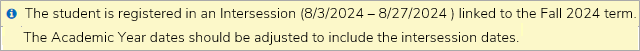
Note: Institutions usually do not allow late registrations after an intersession starts.
If the student has a fund source that is packaged and requires the academic year and/or loan period to be notated, the academic year and loan period dates within that fund source are adjusted based on the adjustment to the academic year sequence.
When registration for an intersession occurs, the system will:
-
Add intersession dates to academic year sequences start and/or end dates.
-
Update the fund source, Academic Year, and/or Loan Period dates on the student's Award form based on the adjusted start and/or end dates of the academic year.
-
If a Direct Loan has an Accepted Origination Status, the system will create an Origination Change record.
When unregistration of an intersession occurs, the system will:
-
Revert the start and/or end dates of the academic year to the parent term dates if the student's award is:
-
Not packaged
-
Packaged but without disbursement in the COD grid (status B/A) on the Awards form, regardless if funds are originated or Batched to Send to COD
-
Without paid or ready to pay disbursements in the Scheduled Disbursement grid on the Awards form
-
-
Update the fund sources, Academic Year, and/or Loan Period dates within the award based on the adjusted start and/or end dates of the academic year.
-
Create Origination Change records if the fund source has an Accepted or Batched to Send origination status.
When a course is dropped, the academic year start and/or end dates will not revert to the original parent term dates and will remain the dates from the included intersession term.
Enrollment Reporting and COD Processing
When the intersession is configured as a child term to a standard parent term, the system reports the full term (the standard term plus intersession) dates for Enrollment Reporting.
Using the dates in the example above, depending on the student’s enrollment in the Winter intersession, the following enrollment dates would be reported:
-
01/02/2023 - 05/10/2023 for students enrolled in the Winter intersession
-
01/23/2023 - 05/10/2023 for students not enrolled in the Winter intersession
The Intersession configuration option also impacts the reporting of Payment Period begin and end dates for reporting term dates to NSLDS and Clearinghouse, depending on whether a student enrolls in the intersession term.
SAP
Anthology Student calculates SAP appropriately for all students including those who completed courses in child terms configured as intersessions.
SAP is processed on the parent term and the calculations include all child terms associated with the parent term, including child terms configured as intersession terms that start or end after the parent term.
Examples:
When a student registers into an intersession term and the
-
Intersession term is before the parent term start date
-
The system updates the intersession start date on the parent term for the student in the AdEnrollTerm table.
-
SAP is run on the parent term and includes all child terms associated with it, including the intersession child term which starts before the parent term start date.
-
-
Intersession term is after the parent term end date
-
The system updates the intersession end date on the parent term for the student in the AdEnrollTerm table.
-
SAP is run on the parent term and includes all child terms associated with it, including the intersession child term which ends after the parent term end date.
-