The Outbox Workspace displays e-mail and SMS type of messages sent by Talisma Users, but not yet dispatched from Talisma Server to the mail server. Responses are dispatched after a specified period set in Talisma Business Administrator when configuring the Team. This delay gives you time to recall a response if you want to modify it.
The messages displayed in the Outbox Workspace include responses, new messages, messages sent to Specialists, and forwarded messages.
The Outbox provides a clear summary of all outgoing messages. These details include the ID of the Outgoing message, Message type, if the message is a rush priority, the Interaction ID, addressee details, message subject, and other Interaction details.
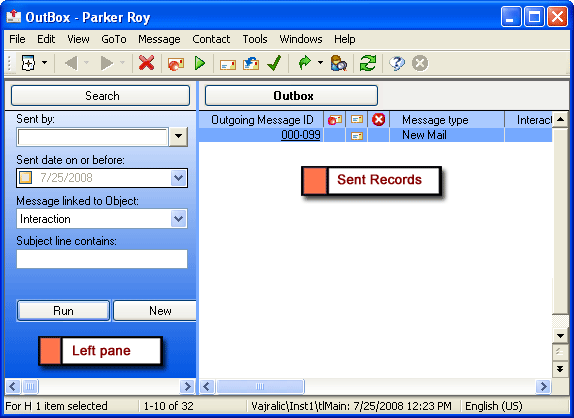
The Outbox Workspace
This Workspace comprises:
|
Component |
Description |
|
Menu Bar |
Contains commands to perform operations in the Outbox Workspace. |
|
Tool Bar |
Displays the most frequently performed tasks as buttons. Place the mouse cursor on a button to view its function. Some buttons have a drop-down arrow indicating options that you can select. |
|
Left Pane |
The Left pane in the Outbox is similar to the Search tab of the Home Workspace or any other Workspace. You can locate messages that are sent, by defining values in the fields in the Left pane. The Teams or Users tabs are not available in the Outbox Workspace. |
|
Table View |
The Table View displays the messages dispatched by Talisma Users. |
You can view, pause, resume, rush, undo rush, edit, and delete messages in the Outbox Workspace. You can also clear message-related errors in this Workspace.