In Build mode, click the Elements tab. All existing Elements are displayed.
Move the required elements to the Canvas.
Text in the title bar of the Canvas changes to Field Group or Form Section depending on the element that you move first to the Canvas.
Click ![]() to expand the Form Template and to view its Fields. The
to expand the Form Template and to view its Fields. The ![]() icon is displayed to the right of the name of the Form Template.
icon is displayed to the right of the name of the Form Template.
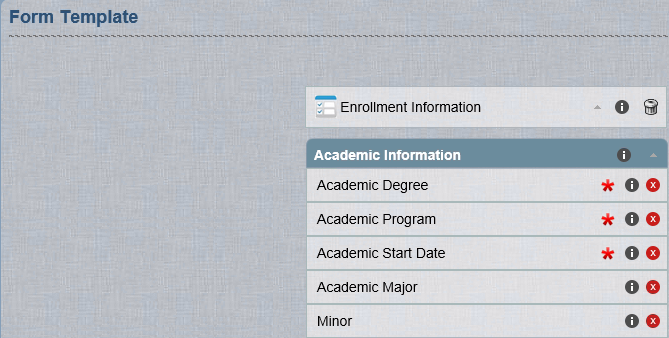
Some fields can have a dependency on other fields. In the case of CampusNexus Student there is a direct association between the Academic Start Date field and the Program Version field. Only when a value is selected in the Program Version field does the Academic Start Date field display the start dates associated with that Program Version.
Click ![]() to view the input properties and validation criteria of the required Field.
to view the input properties and validation criteria of the required Field.
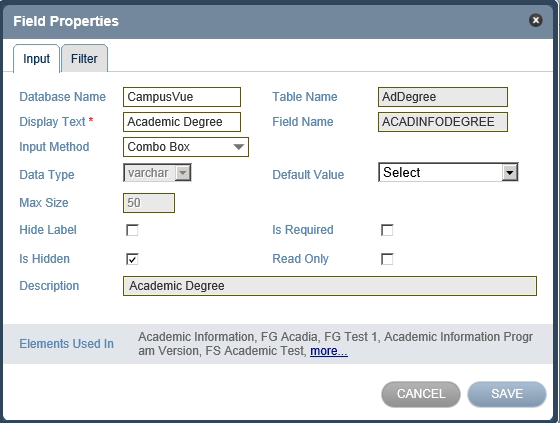
Field properties are displayed dependent on the Field and the Field’s Input Method. For example in CampusNexus Student, the Default Value field in the Input tab is hidden for the Enrollments field.
Click SAVE. The Save As dialog box is displayed.
Specify appropriate details in the Save As, Description, and Tags fields.
Information typed in the Tags field enables you to search for the Form Template later. It also enables you to classify the Form Template.
In the Submit Button Text field, type the content that you want to display on the button that the end user will click.
For example, on pages 1 and 2 of the Form, you can indicate that the text Next must be displayed to navigate to the next page. On page 3, the final page, you can indicate that the text Submit must be displayed.
Click SAVE. The Form Template or Form Section is saved and displayed in the Forms & Rules tab.