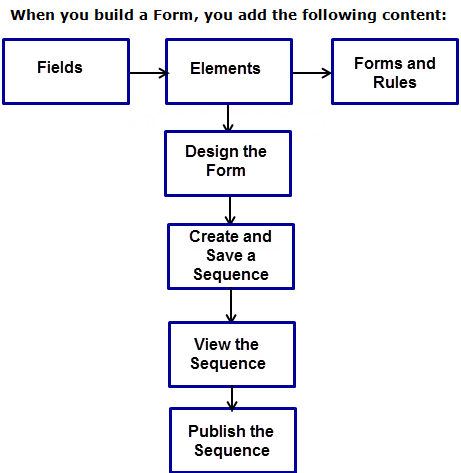
The following graphic depicts the process flow for working with a Form. Each rectangle in the graphic indicates an action that can be performed. See the table below the graphic for more information.
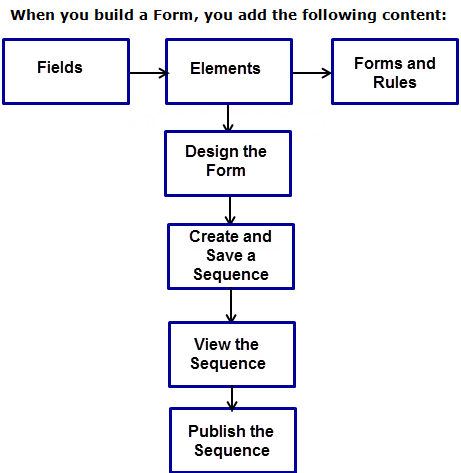
| Step | Description |
|---|---|
| Adding Fields, Elements, and Forms & Rules | You can build a Form that is unique to the needs of your institution and its applicants. The process of building a Form includes the following tasks:
|
| Designing the Form | In Design Mode you can focus on how content is presented. You can customize fonts, colors, outlines, questions, and field layout. |
| Creating, Saving, and Viewing the Sequence | Forms and Rules may be used to create Sequences. In the Sequences tab, you can view all the Sequences that have been built and check their publication status. Further, you can expand a saved Sequence to see the Forms and Rules that comprise it. |
| Publishing the Sequence | The final step in the process of building and designing a Sequence is publishing the sequence. When you publish a sequence, you can view the fully rendered Sequence and make it available to your Students and Contacts. The URL to access a Published Sequence can be found in the Sequence properties and copied to provide a link for your users to access the Sequence. |
Help Build: Tuesday, August 29, 2017
Forms Builder Version 2.3.1 | © 2016 Campus Management Corp. All rights reserved. | www.campusmanagement.com