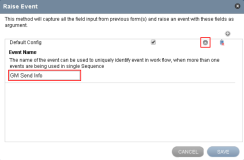Forms Builder Events
|
|
This content is applicable to Forms Builder version 2.x only. |
Forms Builder’s eventing integration with Workflow enables you to raise events from Forms Builder sequences and capture these events using Workflow or any service bus. The information from the events can be used for validation, setting defaults, creating tasks for staff, and countless other purposes.
Raise Event Rule
Designers of sequences in Forms Builder can choose to raise an event between any form transition. Whenever the Raise Event rule is encountered, Forms Builder collects the field input from previous forms and raises an event with these fields as arguments.
The Raise Event rule has one optional configuration field for EventName. This field can be used to distinguish events coming from multiple Raise Event rules from the same or different sequences.
Event Details
Every event raised from Forms Builderr has some basic properties to work with. You can get details regarding the event and perform different actions in your workflow.
Application Key IDs Used with Anthology Student
FormEntity contains different identities alongside all the Forms Builder fields being collected. These Ids are created while executing different Forms Builder rules. Some of the Ids are populated based upon the user type. For example, a student always has SyStudentId populated in StudentIdAppKey.
| Field Name | Description |
|---|---|
| ApplicantEmailIdAppKey | Email Id |
| CampusIdAppKey | Campus Id |
| EnrollIdAppKey | Student Enrollment Id generated when new Enrollment is created |
| IsPaymentMadeAppKey | Is Payment Made |
| NumDuplicatesAppKey | Number of Duplicates generated from Duplicate Check Rule |
| OnlineApplicantIdAppKey | Online Applicant Id |
| PaymentAmpountAppKey | Payment Amount App Key |
| PaymentReceiptAppKey | Payment Receipt generated upon successful payment |
| PendingApplicantsAppKey | Pending Applicants Flag |
| PortalUserIdAppKey | Portal User Id points to wpUserID |
| StudentIdAppKey | Student Id points to SyStudentID |
| SyAddressIdAppKey | Address Id generated while saving profile information |
Workflow for Forms Builder Events
Once the sequence in Forms Builder has been setup with the Raise Event rule, the next step is to create an event subscriber using Workflow
-
In Workflow, click on New Event Workflow.
-
Under Entities, expand Cmc.FormsBuilder.Contracts and select Forms Builder Form (FormEntity).
Under Events, expand Cmc.FormsBuilder.Contracts and Forms Builder Rule Executed Event (FormTransitionEvent.
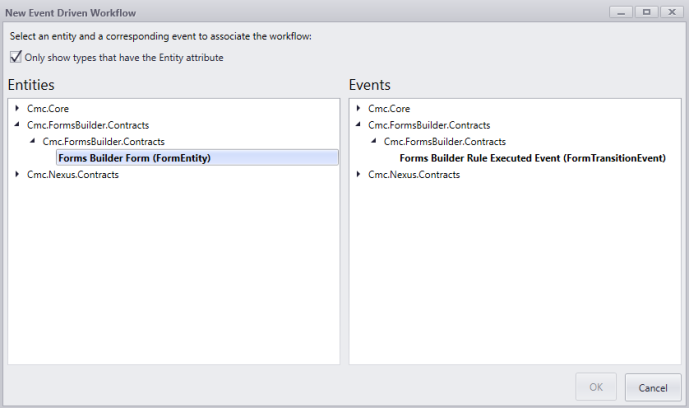
-
Create your workflow using the Activities available in the Workflow Designer Toolbox.
Example
This workflow makes the ZIP code required when the country is USA and a State is selected. Otherwise, a validation message is created for the applicant.
The AddToCollection activity sets the default citizenship to "US citizen".
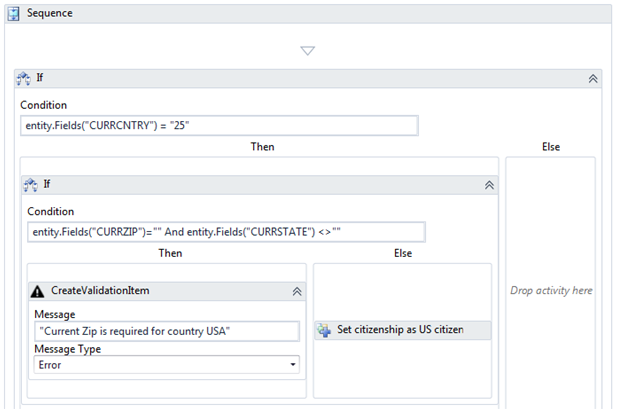
For information on how to create event handlers for Forms Builder events, see Create Event Handlers in .NET.
To see how a Forms Builder event can be used in a workflow, see Populate Fields in a Forms Builder Form.