UpdateStudentStatusToLead (V1)
![]() This activity was migrated to a new namespace. For new workflows use UpdateStudentStatusToLead (V2) in Cmc.Nexus.Common.Workflow.
This activity was migrated to a new namespace. For new workflows use UpdateStudentStatusToLead (V2) in Cmc.Nexus.Common.Workflow.
The workflow activity UpdateStudentStatusToLead enables you to change the school status of a student in a Lead status to another Lead category (L - Lead) so that you can trigger status changes when certain conditions occur.
For example, you could change the status 'New Lead' to 'Interviewed' when a student is added to the Applicants groups. You can use a LookupListItem activity with "Item Type = Student Status" and "List Item = <status>" to find the status within the Lead category that is to be changed in the workflow.
Status categories in Anthology Student are defined in the Setup > Status Codes > Status Codes tab. To determine Lead category status values in the database, use the following SQL query:
Select S.Category, SS.*
from SySchoolStatus SS(nolock)
JOIN SyStatus S(nolock) ON SS.SyStatuSID = S.SyStatusID
Where S.Category = 'L' Order by ss.Descrip
To determine StudentId values, use the following SQL query:
Select SyStudentId, syschoolstatusid, adenrollid, * from AdEnroll where SySchoolStatusID IN (Select SS.syschoolstatusidfrom SySchoolStatus SS(nolock)
JOIN SyStatus S(nolock) ON SS.SyStatuSID = S.SyStatusID
Where S.Category = 'L')
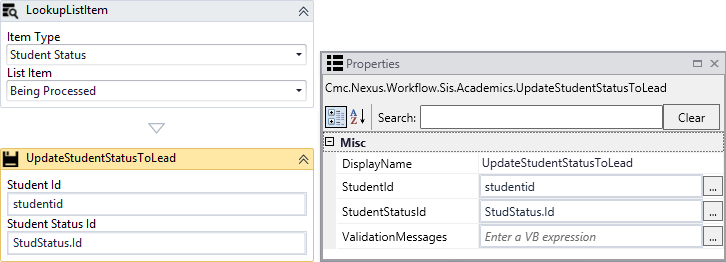
Properties
| Property | Value | Required | Notes |
|---|---|---|---|
| DisplayName | String
|
No | Specify a name for the activity or accept the default. |
| StudentId | InArgument<Int32>
|
Yes | Specify a Student Id using a VB expression or variable.
Note: If a preceding activity in a workflow returns a Person Id, insert a PersonIdToCVueIdActivity into the workflow before using this property. |
| StudentStatusId | InArgument<Int32>
|
Yes | Specify the Student Status Id using a VB expression or variable. |
| ValidationMessages | InOutArgument<ValidationMessageCollection>
|
No | Specify a variable that can be used to capture validation messages. For more information, see Capture Validation Errors. |