Working With Events on the Portal
The event management feature on the portal presents a simple way for students to register for free and paid events, both of which can be:
- Stand-alone
- Recurring
- Single
- Multi-day
- Or a combination of the above. For instance, stand-alone and multi-day.
Events are presented in an intuitive interface where students can view events on the following pages:
Event Calendar
All events are displayed on the Event Calendar page. Students can register for events of their choice. The page presents options to view events that occur on a specific day or across the month. Students can use the available calendar controls to navigate through the page.
Institutions can publish a public event calendar page that can be accessed by anyone visiting their website. Users can view and register for the event(s) displayed on the public calendar without the need to login to the portal. However, to edit the registration details for the events later, users need to register and login to the portal.
For information on registering for an event, see Registering For an Event.
Portal users can view the Event Calendar page by clicking the Event Calendar option under the Events menu.
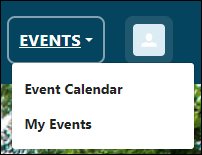
For information on the Event Calendar page see, Event Calendar Page.
My Events
Events in which a student is registered or waitlisted are displayed. For more information, see My Events Page
Events created in the Marketing module of Anthology Reach can be viewed by students on the portal. For information on the prerequisite configurations that are required to work with events on the Portal, see Prerequisites to Work with Events on the Portal.