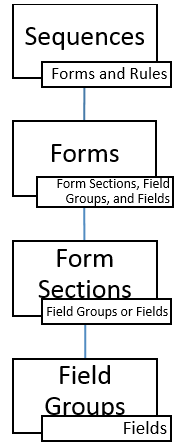
You can combine Forms and Rules to create a sequence. The following image outlines the hierarchy of the various elements involved in creating a sequence:
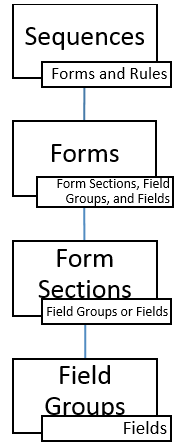
Color Codes in the Sequences Tab
In Build mode, the color next to a Sequence in the Sequences tab indicates the publication status of the Sequence.
| Color | Publication Status |
|---|---|
|
|
The Sequence is published and is active. |
|
|
The Sequence is published and is active. However, it contains unpublished changes. |
|
|
The Sequence is not published. |
Related Tasks
Help Build: Tuesday, August 29, 2017
Forms Builder Version 2.3.1 | © 2016 Campus Management Corp. All rights reserved. | www.campusmanagement.com