Manage Answers
Anthology Reach has an entity that stores the question and answer pairs related to conversations with the Digital Assistant. Authorized users can update the entity's data table to provide specific answers as they relate to the institution.
Bot Question Responses Entity
The Bot Question Responses Entity is delivered as part of the base Anthology Reach solution and is used by customers who implement Anthology Digital Assistant.
| Field | Type | Audit | Description |
|---|---|---|---|
| Question | Single line of text | Enabled | Question or knowledge item used by the Digital Assistant |
| Answer | Multiple lines of text | Enabled | Response for the question or knowledge item used by the Digital Assistant. |
| Keyword | Multiple lines of text | Enabled | Comma-separated list of keywords to be used for searches in bot questions or knowledge items. The keyword fields are populated with identifiers like RENEE-FAQ-0009, RENEE-FAQ-0010, etc. See FAQ Model - Sorted by ID. |
| Subject | Drop-down list | N/A | Subject of the question response to assist with categorizing and searches. Default values:
|
| Created On | Single line of text | Enabled | Date and time when the record was created. |
| Language | Single line of text | N/A | Language-local identifier associated with the record, e.g., en-US. |
Permissions
During installation the Bot Question Responses Entity in Anthology Reach is populated with 100+ default question and answer pairs.
Users with appropriate permissions (see Configure Security Roles) can modify and customize answers according to the needs of the institution. All other Anthology Reach users have read-only permissions to the Bot Question Response fields.
-
The available QnA pairs can be published to Anthology Reach and the Bot Question Responses entity populated via the Customer Administration Portal (see Language Support > Publish QnA Pairs).
-
Users with security roles that include write permissions can edit the following fields:
- Subject - select an option from drop-down list
- Keyword - edit the comma-separated keyword list
- Answer - see Edit Answer Text
-
All other Anthology Reach users have read-only permissions to the Bot Question Response fields.
Edit Answer Text
-
In Anthology Reach, navigate to Settings > Customization > Bot Question Responses.
The Active Bot Question Responses grid is displayed.
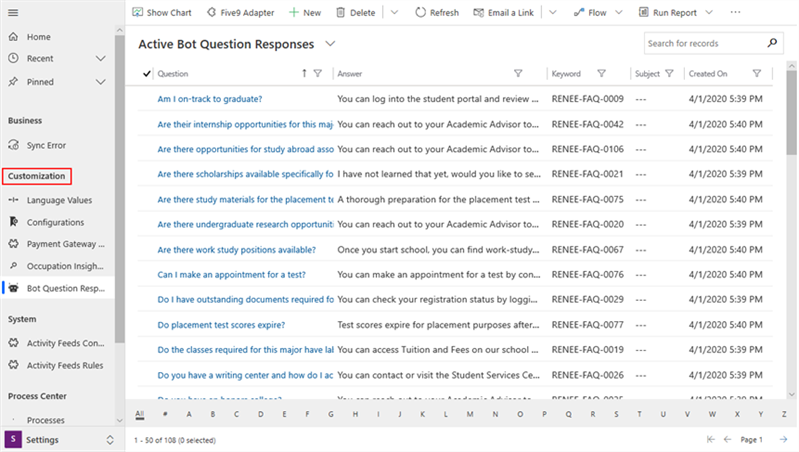
-
Locate the question/answer pair you want to edit and click the Question link.
The Bot Question Response form is displayed.
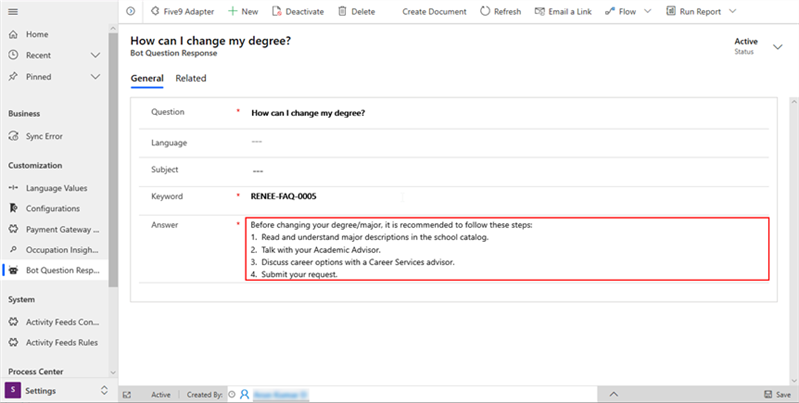
-
Edit the text in the Answer field.
-
If you want to use special text formatting, see Answers with Text Formatting.
-
If you want to include a link to another site, see Answers with Links.
-
If you want to include a phone number, see Answers with Phone Numbers.
-
-
Click Save.
As soon as the question is asked again, the Digital Assistant will return the modified answer.
Multi-Language Support
In Anthology Digital Assistant version 1.2 and later, you can configure support for multiple language in the Customer Administration Portal and publish updated QnA pairs to the Bot Question Responses entity (see Language Support).
The Active Bot Question Responses grid in Anthology Reach will display the QnA pairs in the configured languages. You can add the Languages column to the grid by selecting Column Options > Add Columns. In the Related field, choose All, select the Languages field, and click Apply.
The image below shows the Active Bot Question Responses grid filtered by keyword RENEE-FAQ-0002 with three languages for the QnA pair.
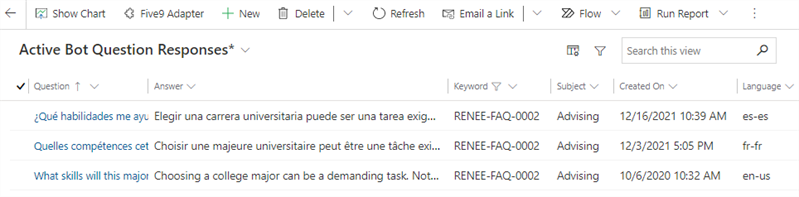
The Question details include the language locale code, e.g., es-es for Spanish (Spain).
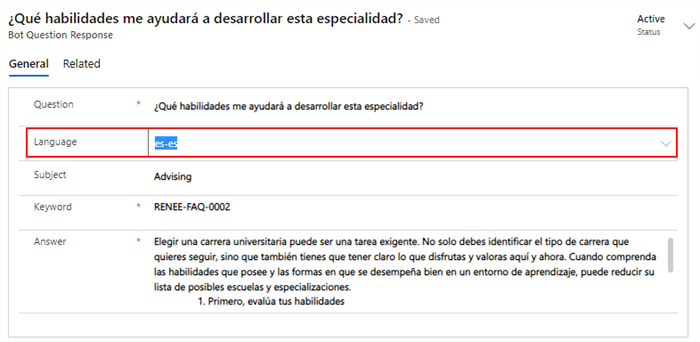
Anthology Reach has an entity that stores the question and answer pairs related to conversations with the Digital Assistant. Authorized users can update the entity's data table to provide specific answers as they relate to the institution.
Bot Question Responses Entity
The Bot Question Responses Entity is delivered as part of the base Anthology Reach solution and is used by customers who implement Anthology Digital Assistant.
| Field | Type | Audit | Description |
|---|---|---|---|
| Question | Single line of text | Enabled | Question or knowledge item used by the Digital Assistant |
| Language | Drop-down list | N/A | Standard field used by all Anthology Reach entities |
| Subject | Drop-down list | N/A | Subject of the question response to assist with categorizing and searches. Default values:
|
| Keyword | Multiple lines of text | Enabled | Comma-separated list of keywords to be used for searches in bot questions or knowledge items. In version 1.0 of the Digital Assistant, the keyword fields are populated with identifiers like RENEE-FAQ-0009, RENEE-FAQ-0010, etc. See FAQ Model - Sorted by ID. |
| Answer | Multiple lines of text | Enabled | Response for the question or knowledge item used by the Digital Assistant. |
Permissions
During installation the Bot Question Responses Entity in Anthology Reach is populated with 100+ default question and answer pairs.
Users with appropriate permissions (see Configure Security Roles) can modify and customize answers according to the needs of the institution. All other Anthology Reach users have read-only permissions to the Bot Question Response fields.
In Digital Assistant version 1.0, users cannot edit, delete, or inactivate questions.
-
In Anthology Reach, navigate to Settings > Customization > Bot Question Responses.
The Active Bot Question Responses grid is displayed.
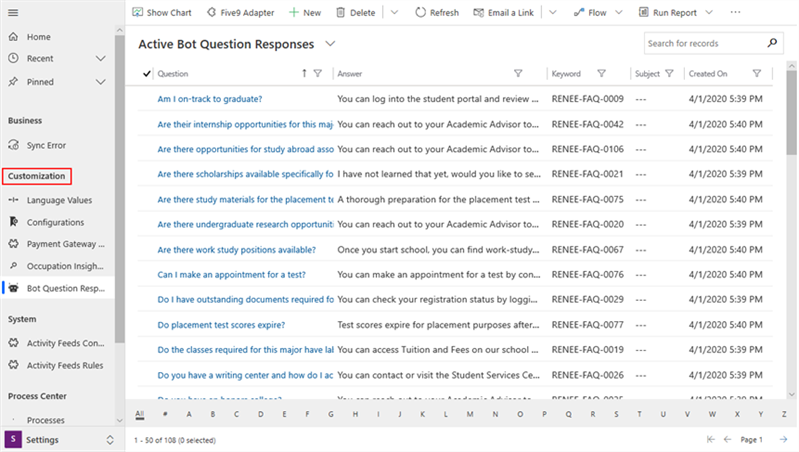
-
Locate the question/answer pair you want to edit and click the Question link.
The Bot Question Response form is displayed.
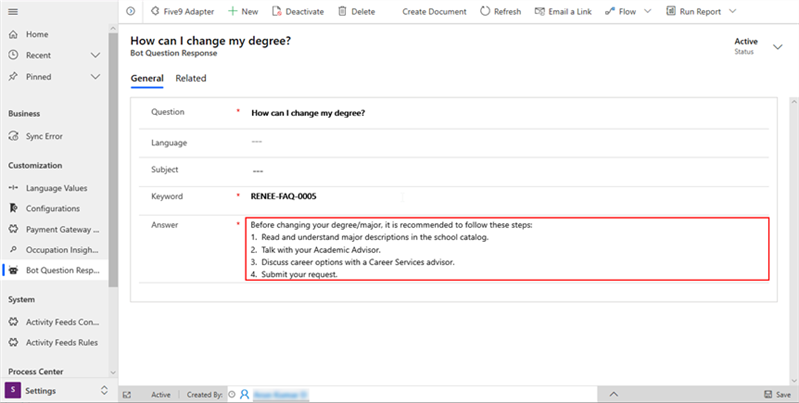
-
Edit the text in the Answer field.
-
If you want to use special text formatting, see Answers with Text Formatting.
-
If you want to include a link to another site, see Answers with Links.
-
If you want to include a phone number, see Answers with Phone Numbers.
-
-
Click Save.
As soon as the question is asked again, the Digital Assistant will return the modified answer.