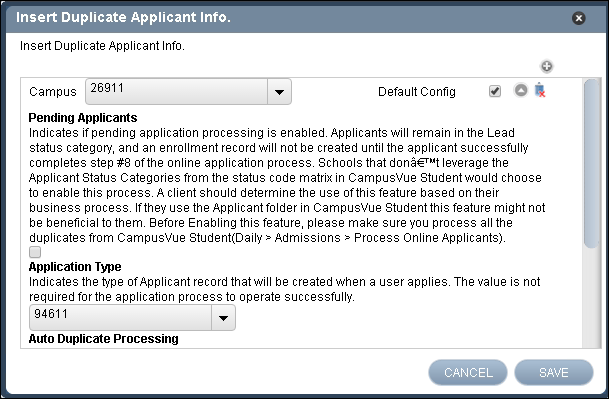
The Insert Duplicate Applicant Rule is used to process a duplicate Lead record and insert it into the CampusNexus Student database where the sequence is not in an anonymous mode.
Configuration
When you include the Insert Duplicate Applicant Info rule in a Sequence, the Insert Duplicate Applicant Info window is displayed:
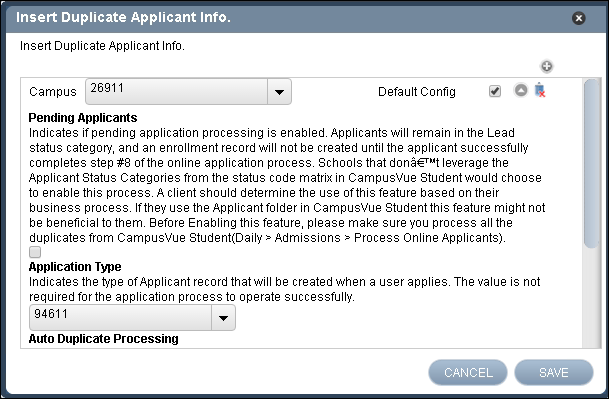
| Fields | Description |
|---|---|
| Campus | The name of the Campus to which the applicant belongs. Applicants will be required to specify the Name and Campus when submitting their information to the institution. |
| Default Config | If the applicant selects a different Campus that has not been configured in the rule then the configuration settings for the Default Configuration Campus will be used. |
| Pending Applicants | Pending application processing will be enabled if you select the check box. This check box is displayed only if you click the expand |
| Application Type | The Applicant record type that will be created when a lead applies. This drop-down list is displayed only if you click the expand |
| Auto Duplicate Processing | Duplicate applicants that meet the auto duplicate processing criteria are processed automatically if you select the check box. This check box is displayed only if you click the expand |
| Default Lead Type | The default Lead Type that will be used when creating the Lead record. This drop-down list is displayed only if you click the expand |
| New Lead Status | The status of the Lead before the applicant record is created. This drop-down list is displayed only if you click the expand |
Rule Parameters
The required Fields for this rule are:
Related Tasks
Reference
Insert Applicant Personal Statement Rule
Insert Applicant Previous Academic Info Rule
Insert Applicant Previous College Info Rule
Insert Attachment to Document Center Rule
Insert PDF to Document Center Rule
Save School Defined Fields Rule
Submit Applicant Application Rule
Submit Applicant Payment Info Rule
Verify if applicant fee is present
Verify if Applicant is Duplicate Rule
Get Applicant Document StatusId Rule
Get Applicant Personal Statement Rule
Insert Family Info NumFamily NumCollege Rule
Insert Parent NumFamily NumCollege Rule
Help Build: Tuesday, August 29, 2017
Forms Builder Version 2.3.1 | © 2016 Campus Management Corp. All rights reserved. | www.campusmanagement.com